In the world of computing, SATA cables are a fundamental component of how devices like hard drives (HDDs) and solid-state drives (SSDs) connect to your computer’s motherboard. These cables enable the transfer of data and power between storage devices and the rest of your system, which is why understanding them is essential, whether you’re upgrading your PC or building one from scratch. But what exactly is a SATA cable, and why should you care? Let’s dive deeper into the types, uses, and importance of SATA cables to give you a complete picture.
What is a SATA Cable?
A SATA cable (Serial Advanced Technology Attachment) is a data transfer cable used to connect storage devices such as HDDs, SSDs, and optical drives to a computer’s motherboard. Simply put, it’s the cable that enables communication between your storage device and your computer, allowing you to read and write data.
Compared to the older Parallel ATA (PATA) cables, SATA cables offer a more efficient, streamlined solution with faster data transfer speeds, smaller sizes, and better cable management for modern systems.
Types of SATA Cables
The world of SATA cables isn’t one-size-fits-all. Different types cater to various needs depending on your device and its data transfer requirements. Let’s explore the various versions available and how they differ.
SATA I (SATA 1.5Gb/s)
The first version of SATA cables, known as SATA I, was released back in 2003. It offers a data transfer speed of 1.5Gb/s. While this version is mostly outdated now, it played a pivotal role in replacing the bulky, slower PATA cables. If you’re working with older systems or drives, you might still encounter SATA I cables, but for modern applications, they’re no longer the go-to choice.
SATA II (SATA 3Gb/s)
The second iteration, SATA II, introduced a faster data transfer rate of 3Gb/s. This was a significant improvement over SATA I, providing a smoother experience for users working with larger data files or high-performance storage devices. However, just like SATA I, SATA II is gradually being phased out in favor of faster options.
SATA III (SATA 6Gb/s)
SATA III is the current gold standard for SATA cables, offering a much faster data transfer rate of 6Gb/s. This version is compatible with most modern hard drives and SSDs and is the most commonly used SATA cable today. If you’re building a new PC or upgrading your system, SATA III is the cable you’ll likely use to ensure fast performance and reliability.
eSATA (External SATA)
While the majority of SATA cables are used for internal connections, eSATA (external SATA) cables are designed for connecting external storage devices. This variant offers the same speed as SATA III but with an external connector. eSATA is perfect for users needing high-speed access to external drives, such as for backups or transferring large files.

Why Are SATA Cables Important?
You might be wondering why SATA cables are such a big deal. After all, they seem pretty simple, right? Well, without a proper connection, your computer’s hard drive, SSD, or optical drive wouldn’t be able to communicate with the motherboard—making the whole system pretty much useless.
Additionally, SATA cables have paved the way for faster, more efficient data transfer between devices, which has been crucial for the performance of modern computers. They’re also smaller and more flexible than older cables, leading to better airflow and a cleaner, more organized case.
How Does a SATA Cable Work?
Now that we know what SATA cables are and why they matter, let’s take a closer look at how they work. The basic function of a SATA cable is to transfer data and power between a storage device and the motherboard.
Data Transmission via SATA Cables
The way SATA cables work is relatively simple: when your computer boots up or when you’re accessing files, data travels from your storage device to the motherboard (or vice versa) via the cable. The data is transferred serially—meaning one bit of data at a time, which is faster and more reliable than older parallel cables.
Power Delivery via SATA Cables
In addition to data transfer, SATA cables also deliver power to your storage devices. A typical SATA power cable has multiple pins that provide 3.3V, 5V, and 12V to the connected device, making it a crucial part of the system.
Choosing the Right SATA Cable
Choosing the correct SATA cable might seem straightforward, but there are several factors you should consider. Let’s break down some important elements to keep in mind when purchasing a SATA cable.
Cable Length and Flexibility
SATA cables come in a variety of lengths, and it’s important to choose one that fits your system layout. If your case is compact, you may need a shorter cable to reduce clutter and improve airflow. On the other hand, if you’re building a system with a larger case or have multiple drives, you may need longer cables for flexibility.
Cable Quality and Shielding
Not all SATA cables are created equal. Some lower-quality cables might not offer adequate shielding, which could lead to electromagnetic interference (EMI) or data transfer issues. Choosing a high-quality SATA cable with proper shielding is essential to ensure stable and reliable data transfer.
SATA Cables vs. Other Types of Cables
While SATA cables are commonly used in desktops and laptops, they aren’t the only type of data transfer cable on the market. Let’s compare them to other popular cable types.
Common Issues with SATA Cables
Despite their reliability, SATA cables can encounter a few issues from time to time. Below, we’ll go over some common problems and offer solutions.
Loose Connections
A loose SATA cable can result in data transfer issues or cause the drive to be unrecognized by the system. Ensure that the SATA cable is properly connected to both the motherboard and the storage device. If you suspect the cable might be worn out, it’s worth replacing it.
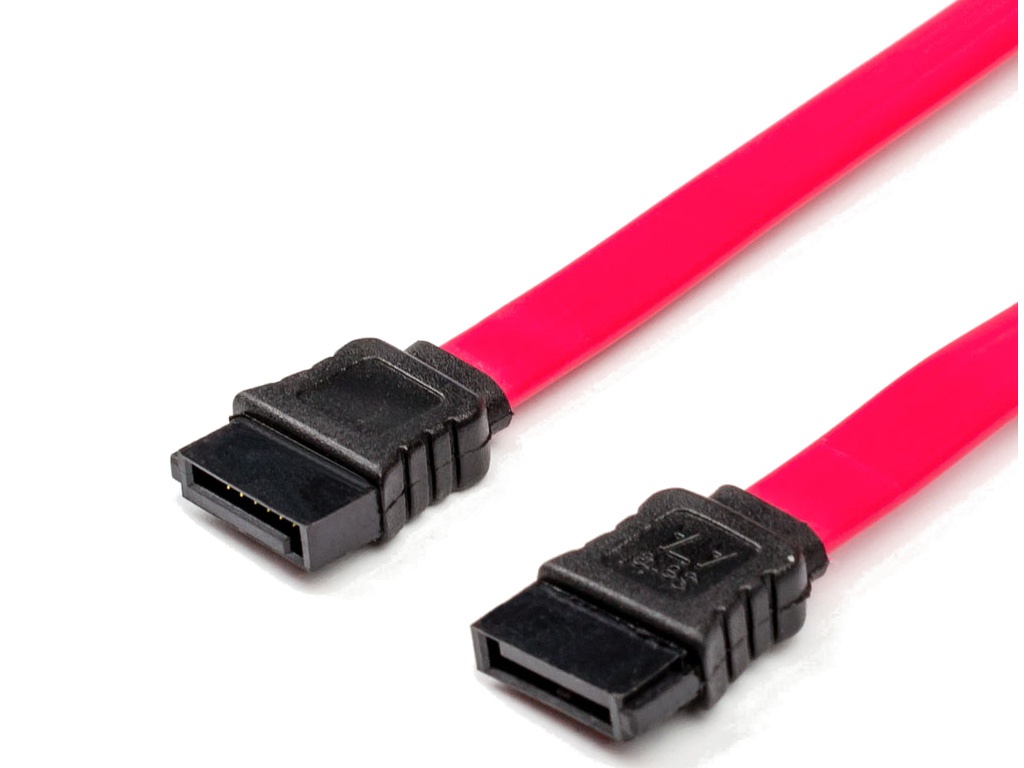
Data Transfer Failures
Sometimes, data transfer might fail due to cable issues, such as frayed wires or poor contact points. If you’re experiencing frequent dropouts or slow data transfer speeds, try swapping out your current SATA cable with a new one to see if it resolves the problem.
Future of SATA Cables
With the rise of NVMe (Non-Volatile Memory Express) technology, many high-end SSDs are now using PCIe slots instead of SATA cables for even faster data transfer speeds. However, despite these advancements, SATA cables aren’t going away anytime soon. They remain a reliable choice for most consumer-level storage devices, and the SATA III standard still offers excellent performance for the majority of users.
Read More: World Map Wall Art: A Complete Guide to Decorating Your Space
Conclusion
In conclusion, SATA cables have played a pivotal role in the evolution of computer hardware, providing faster, more reliable connections for storage devices. Whether you’re upgrading your system, installing a new drive, or simply troubleshooting a problem, understanding SATA cables and how they work can help you make better decisions for your computer setup.
As newer technologies emerge, SATA cables may become less prevalent in high-performance systems, but they will remain a staple in everyday consumer computing for years to come.
FAQs
1. What is the difference between SATA I, SATA II, and SATA III cables?
SATA I offers speeds of 1.5Gb/s, SATA II provides 3Gb/s, and SATA III delivers up to 6Gb/s. SATA III is the fastest and most commonly used in modern systems.
2. Can I use a SATA I cable with a SATA III device?
Yes, SATA I cables are backward compatible, but they will limit the performance of your SATA III device to SATA I speeds (1.5Gb/s). For best performance, it’s recommended to use a SATA III cable with SATA III devices.




